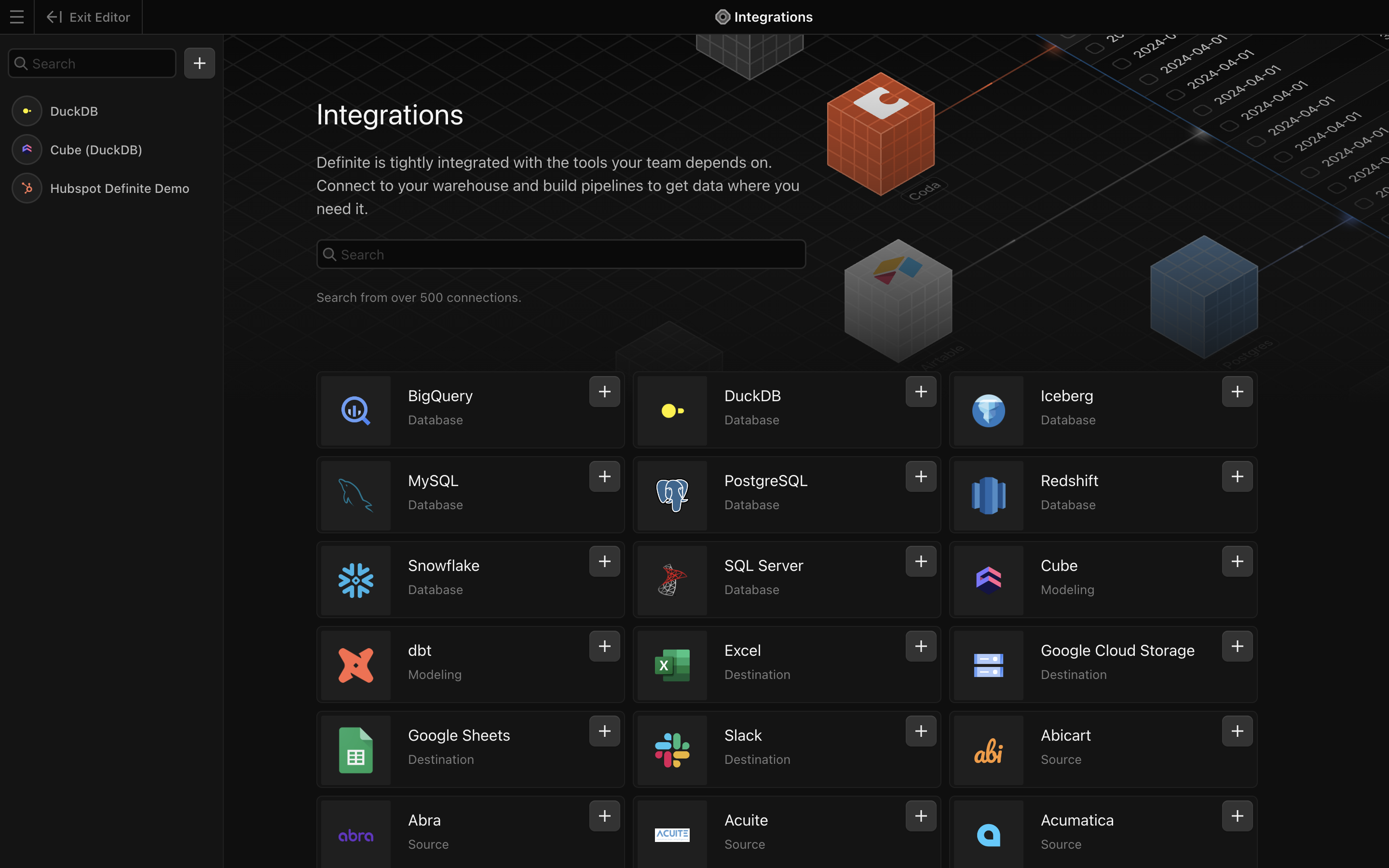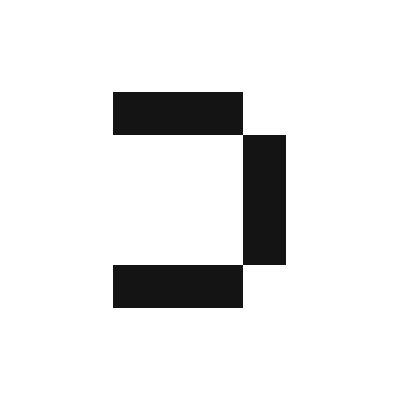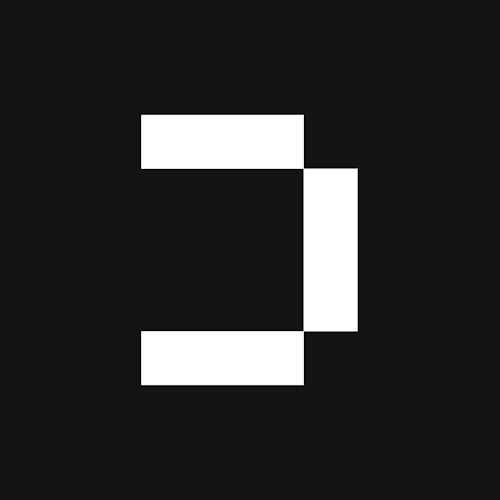Prerequisite: Getting your HubSpot Access Token
In order to allow Definite to retrieve data from your Hubspot account, we’ll need to get access through a HubSpot Private App. We recommend making a new Private App for Definite to ensure the correct access.1
Log into your HubSpot account that you want to automatically pull data from.
2
Click the gear icon to get to your settings.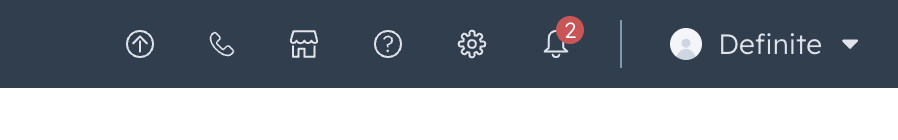
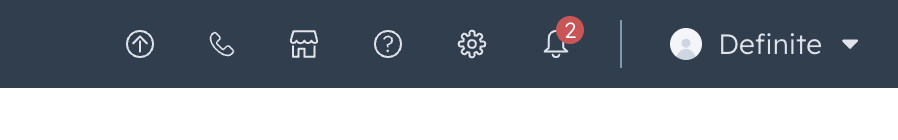
3
Under Account Setup > Integrations > Private Apps, click the 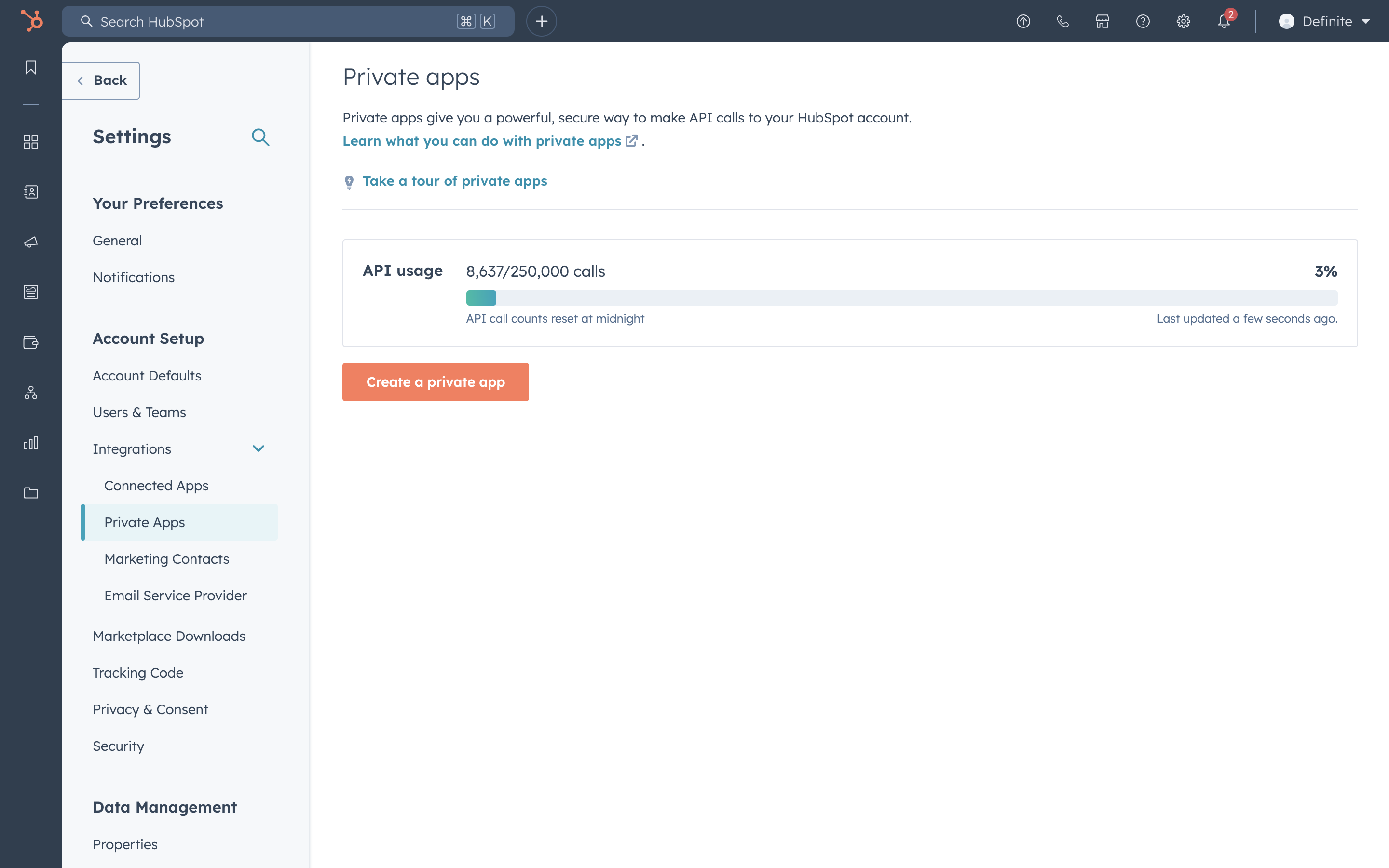
Create a private app button.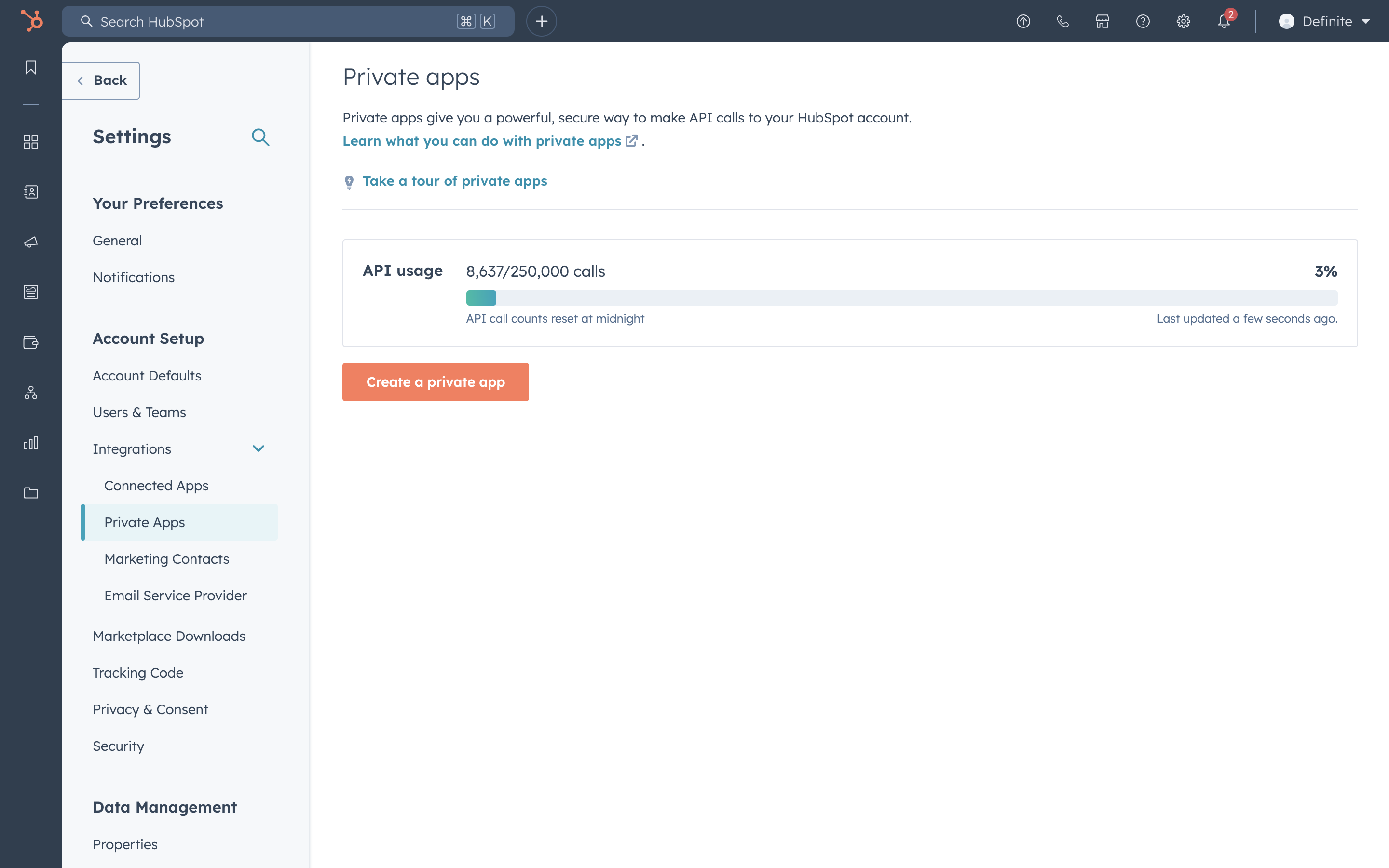
4
Name your app. Then click the 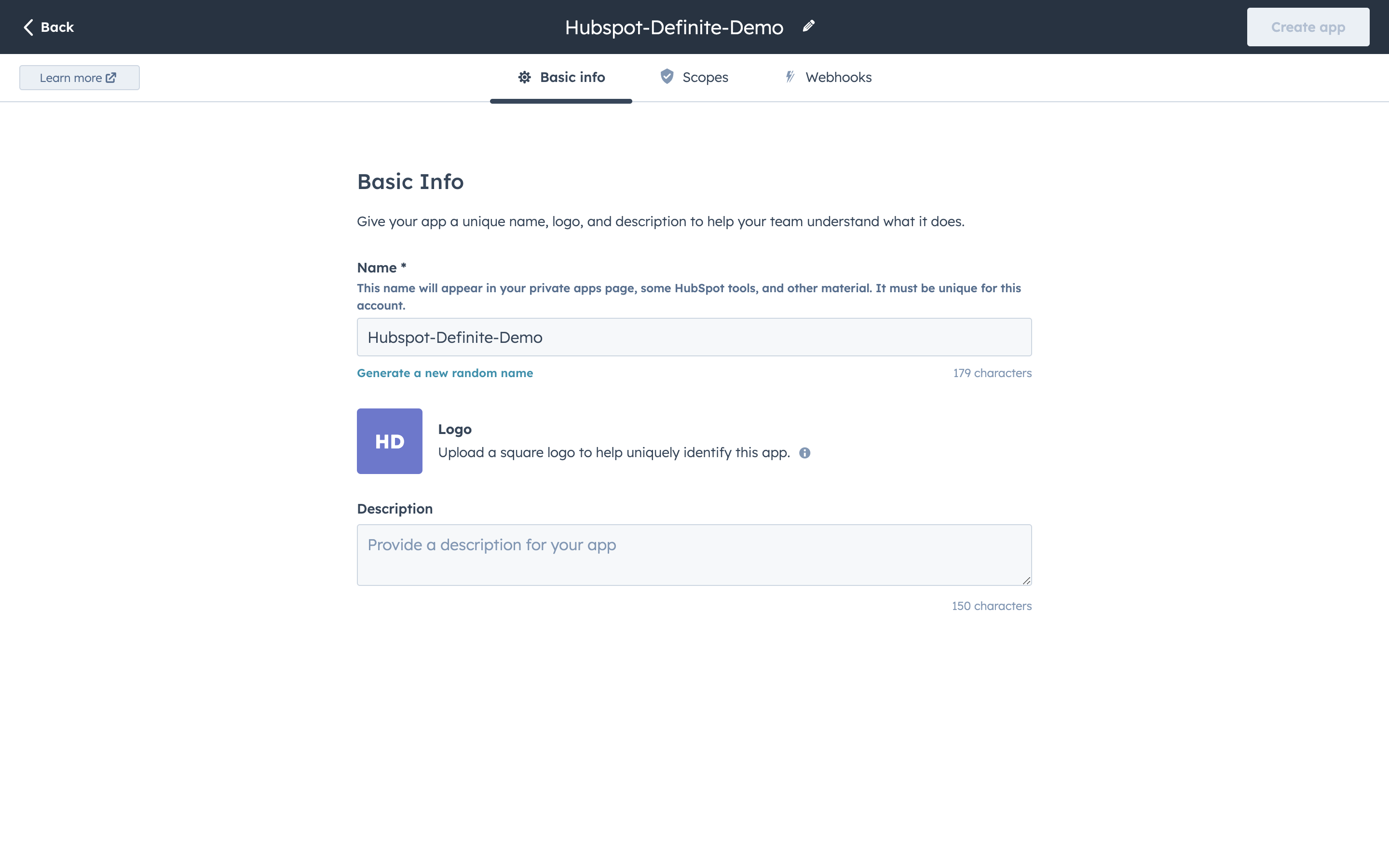
Scopes tab.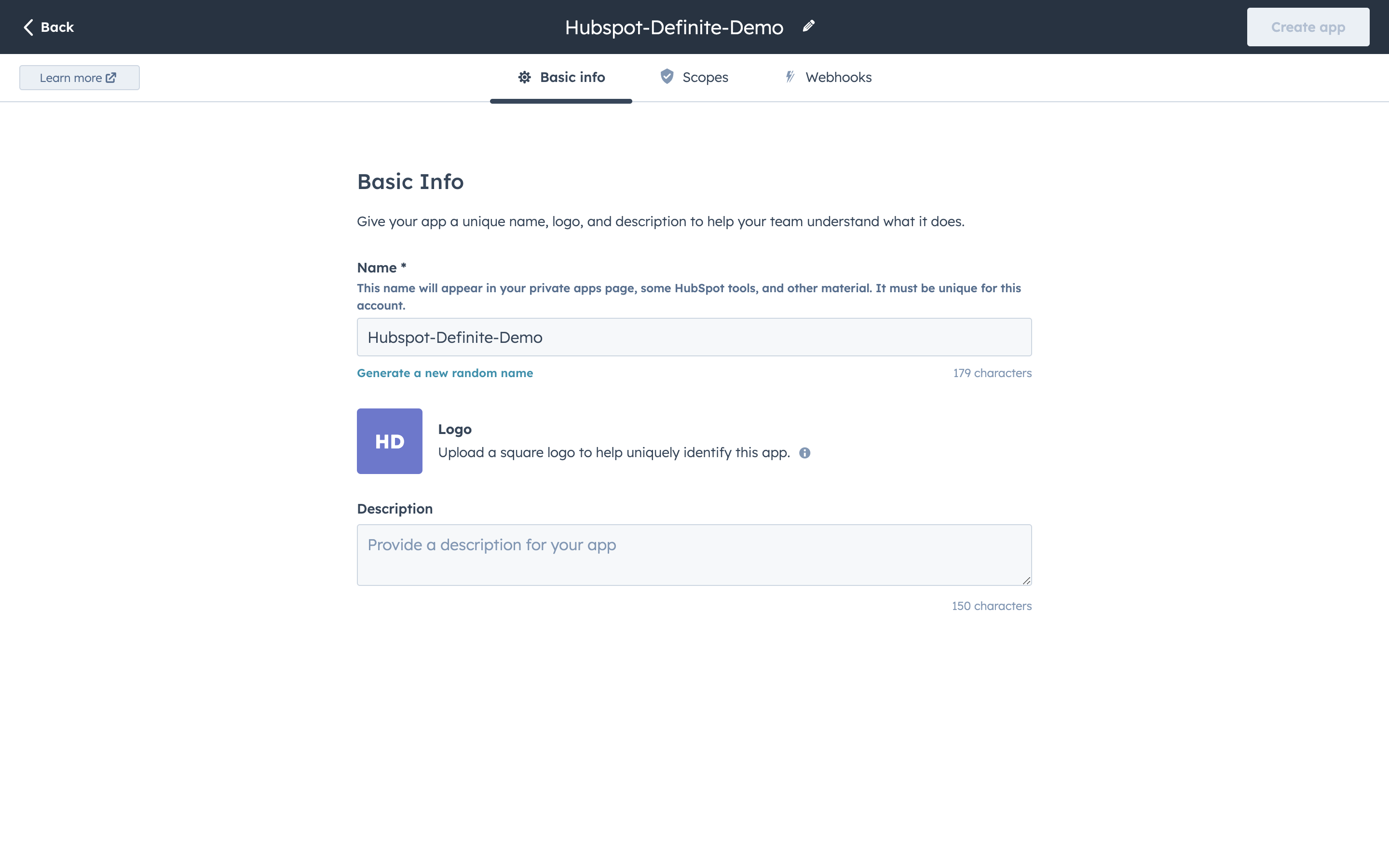
5
Select
Read for ALL scopes under CMS, CRM, and Settings.6
Select 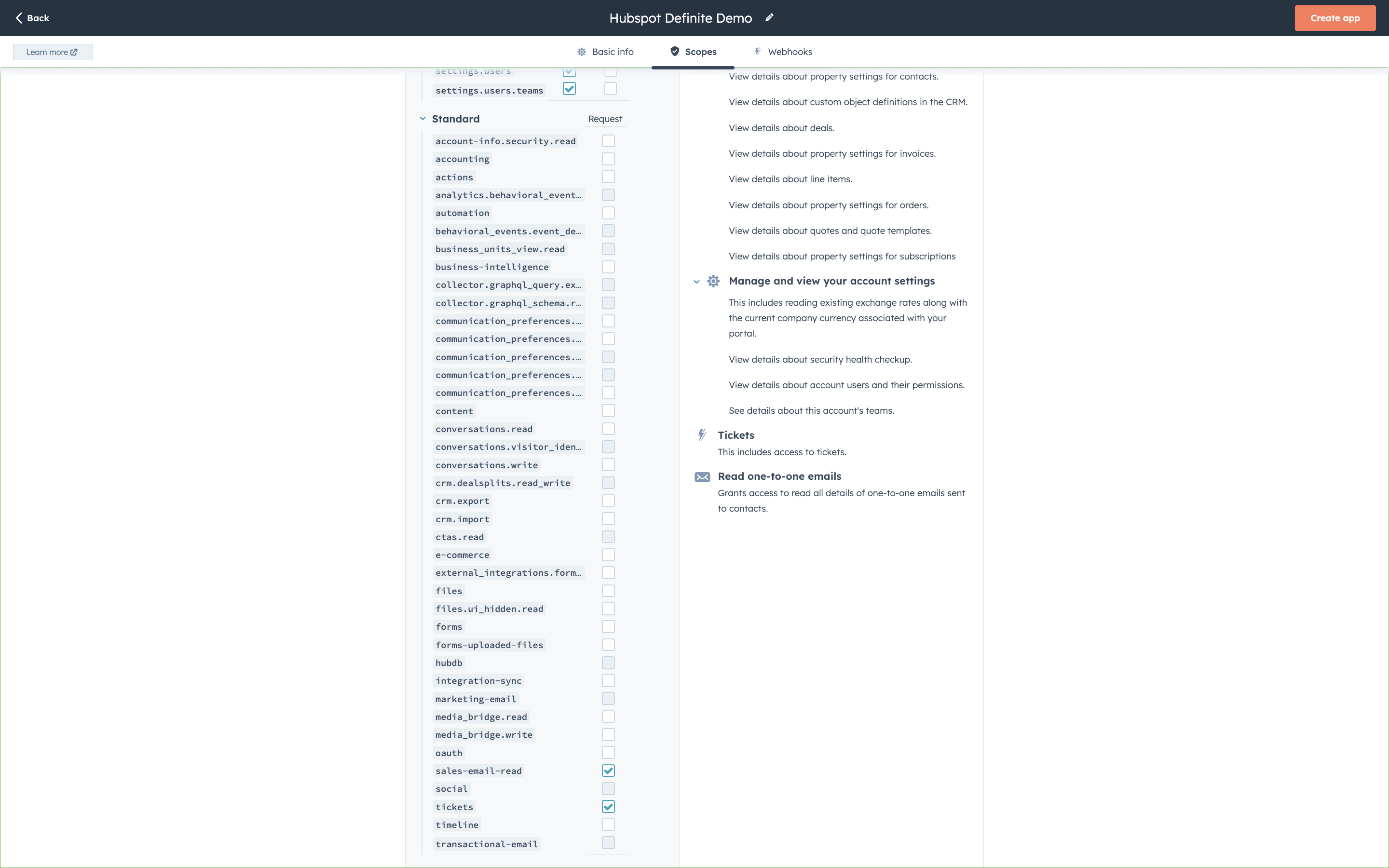
Request for the following scopes under Others: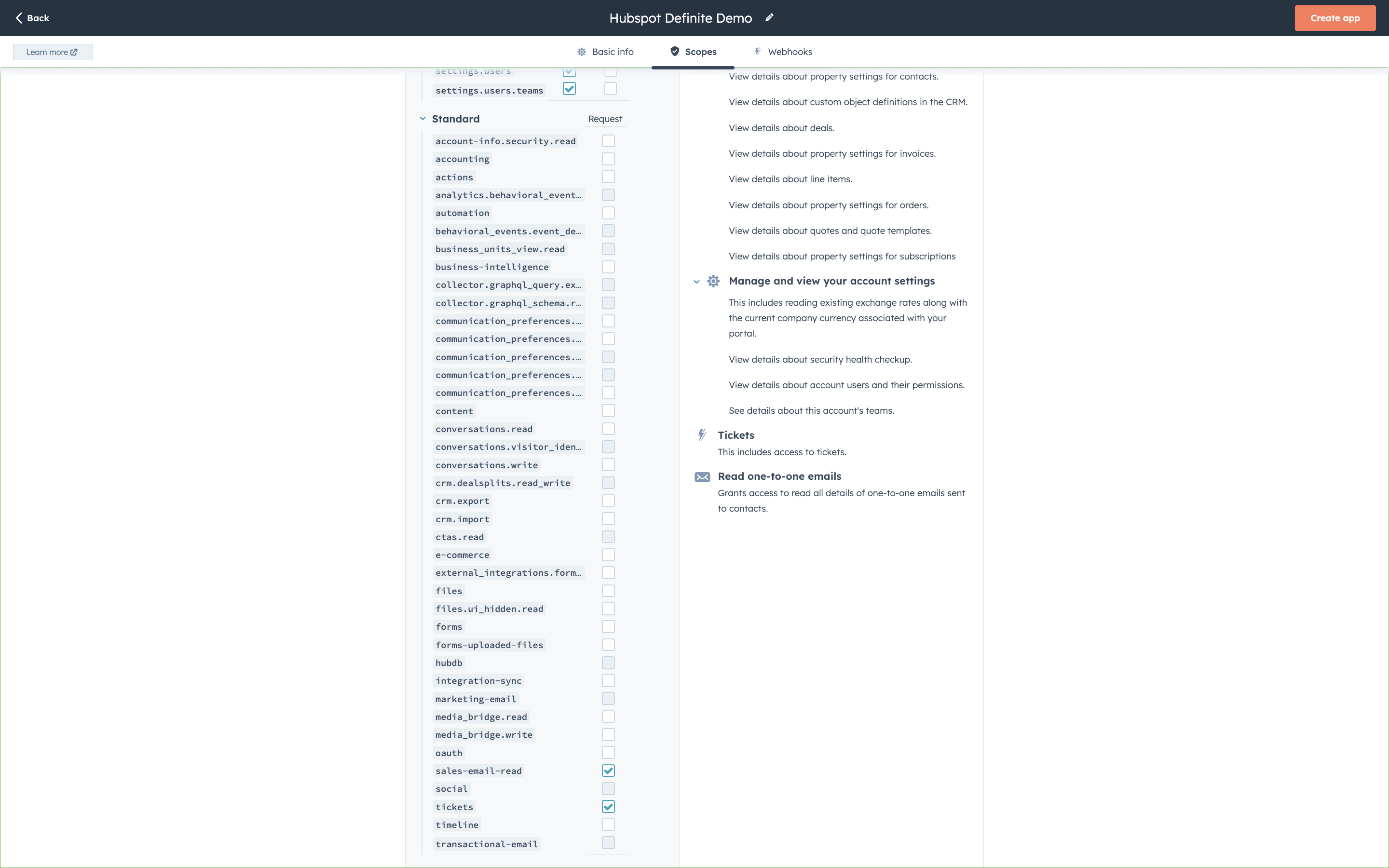
7
After you confirm your creation, you should see this page where you can show and copy the Access Token value.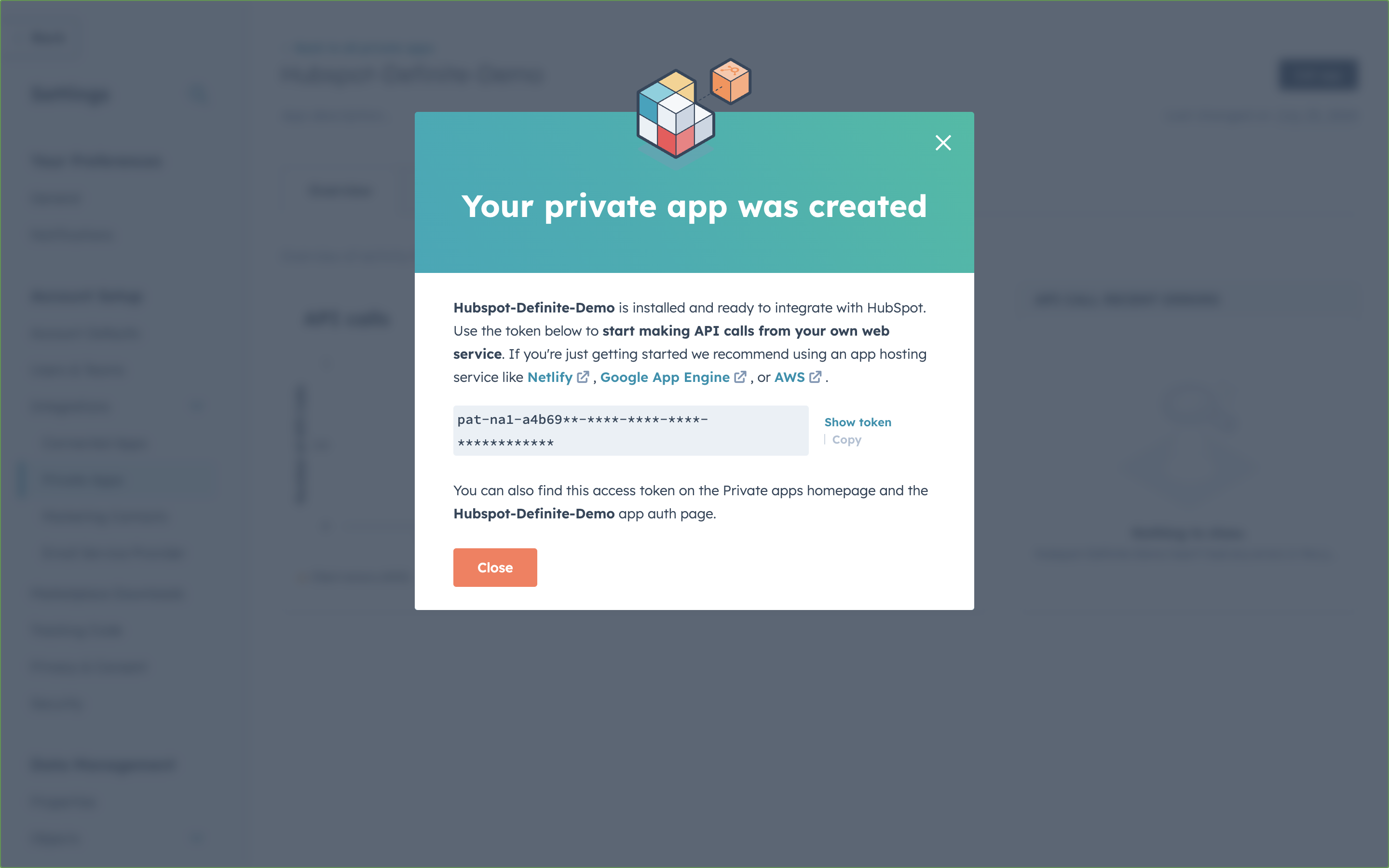
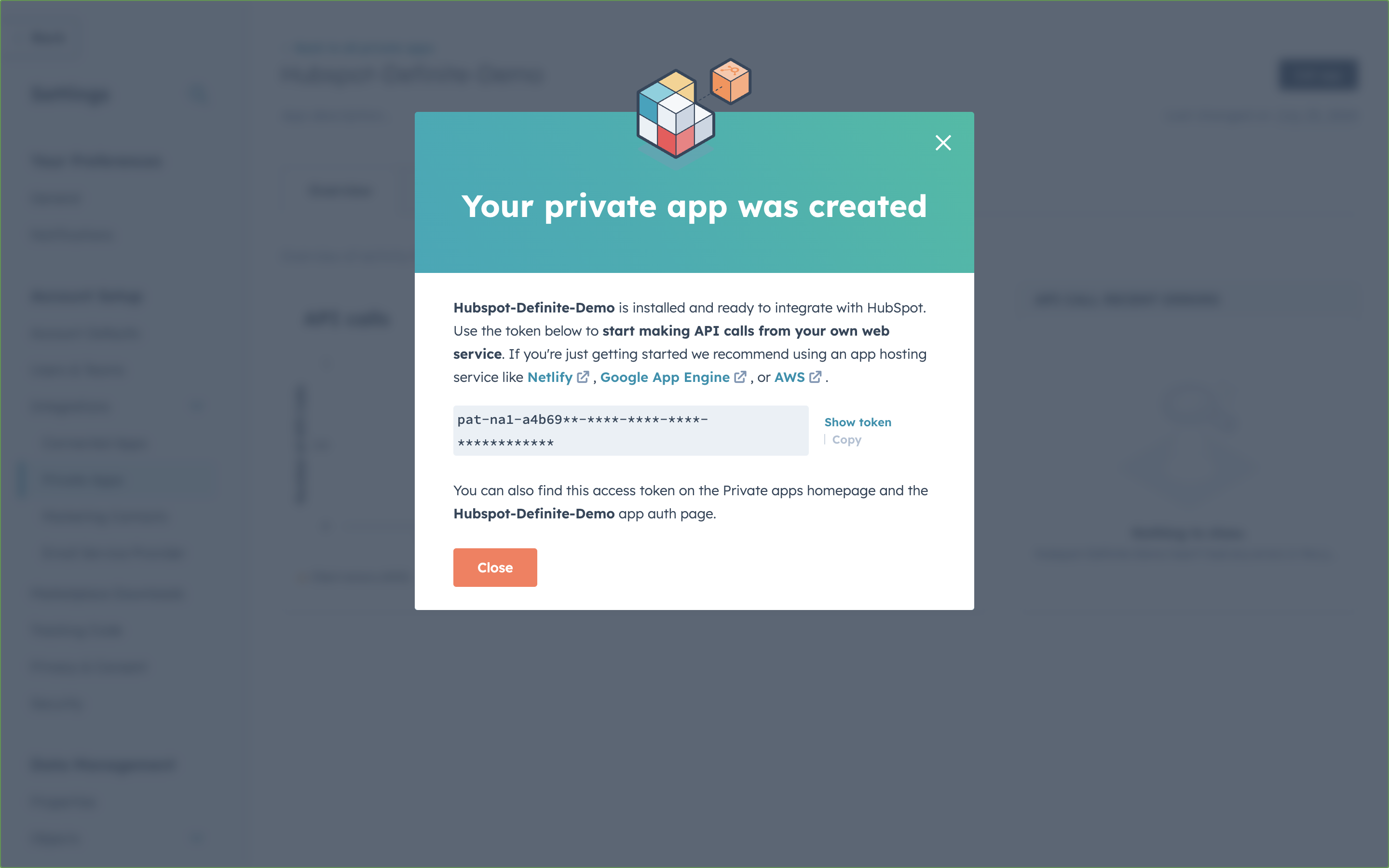
Definite instructions
1
Go to this link to add an integration. Search for the Hubspot extractor.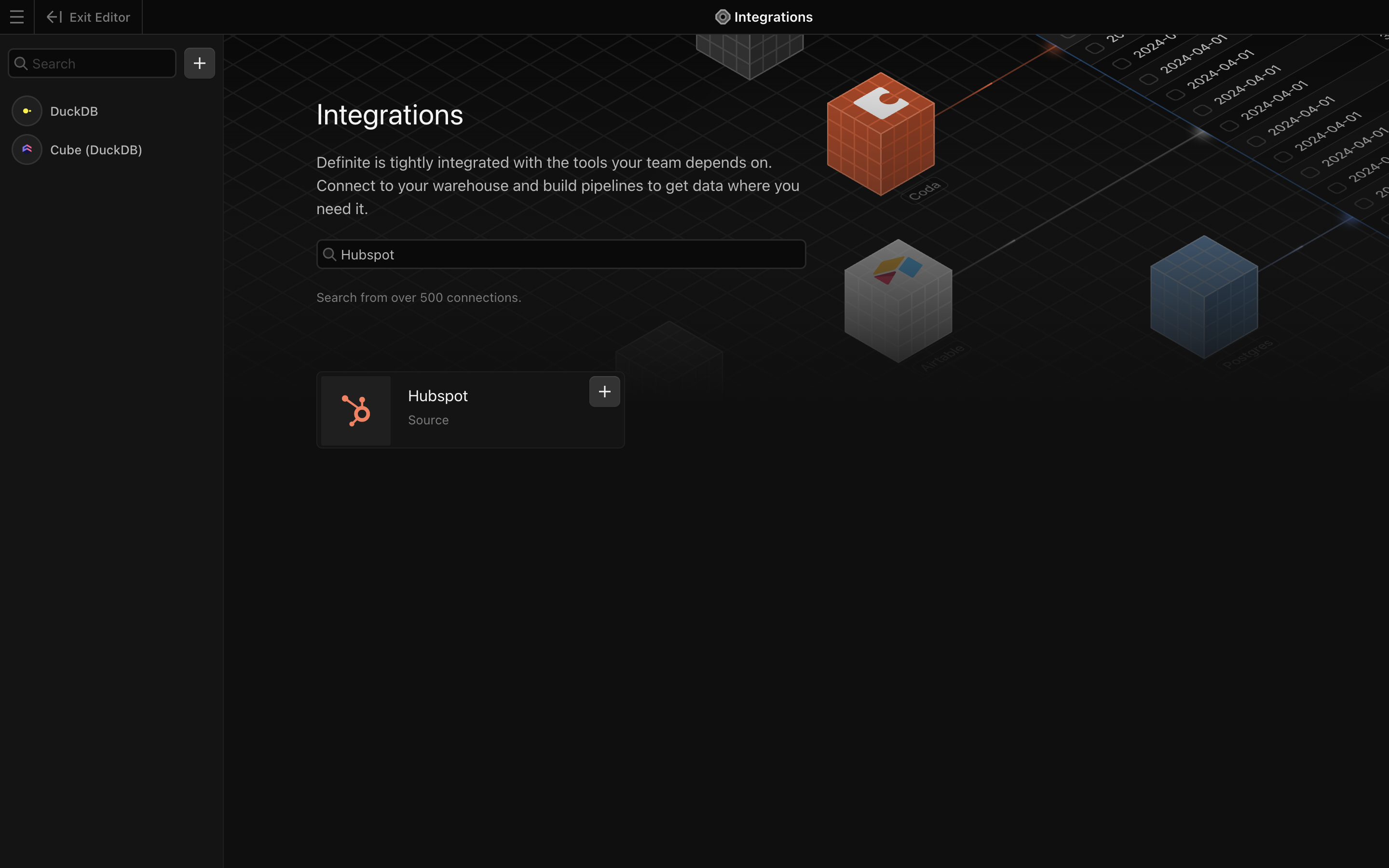
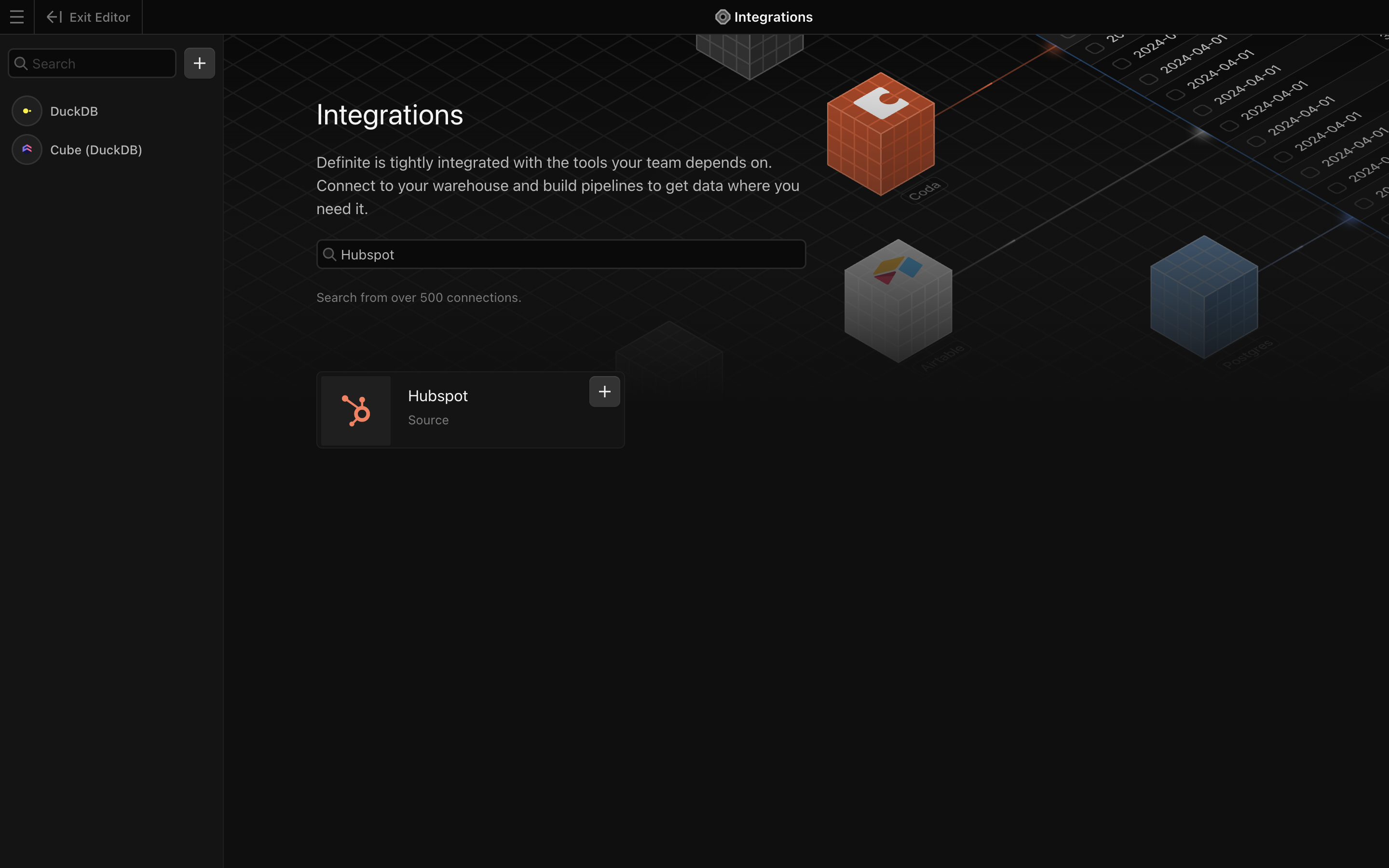
2
Add a name for your integration and the Access Token from the section above.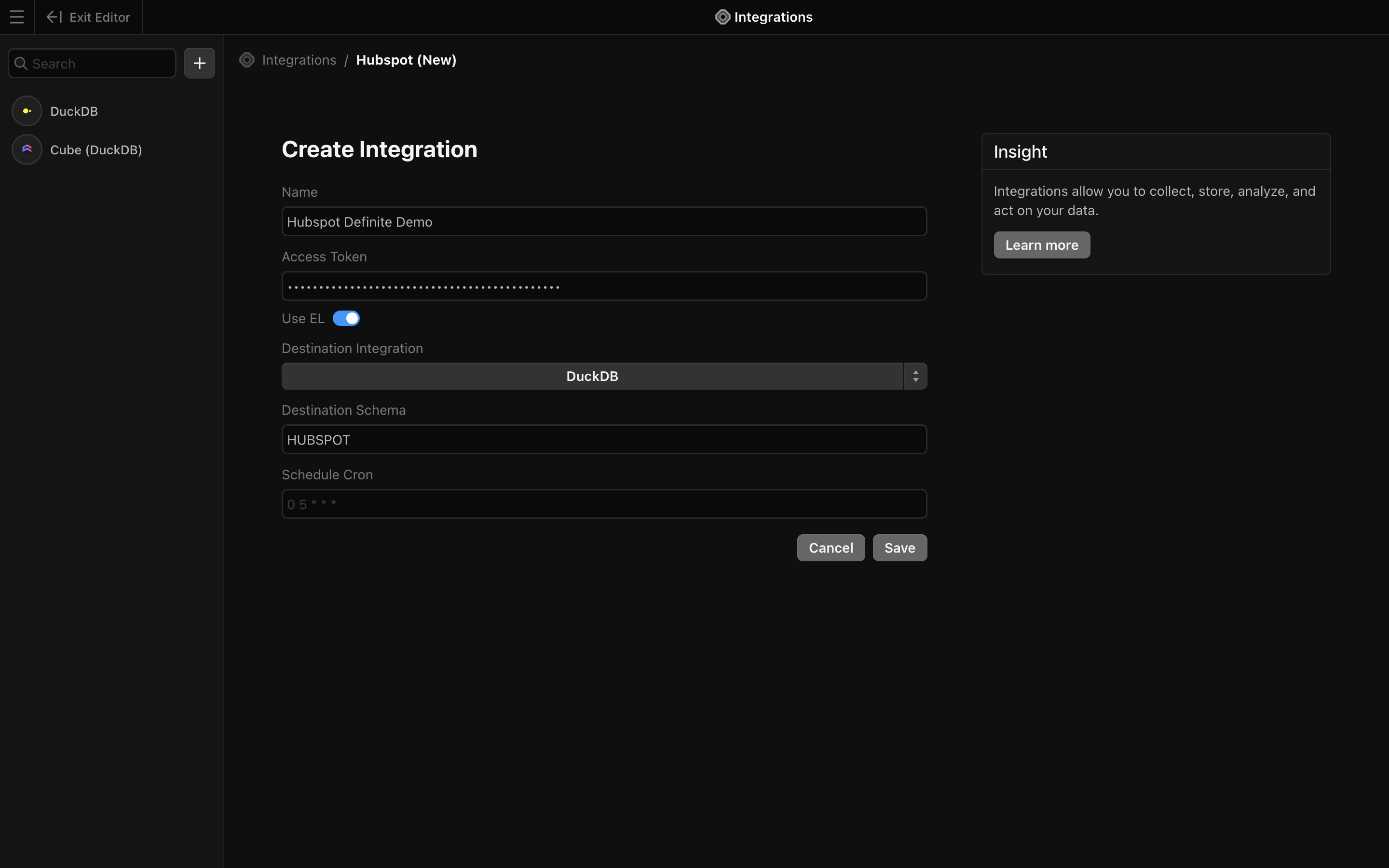
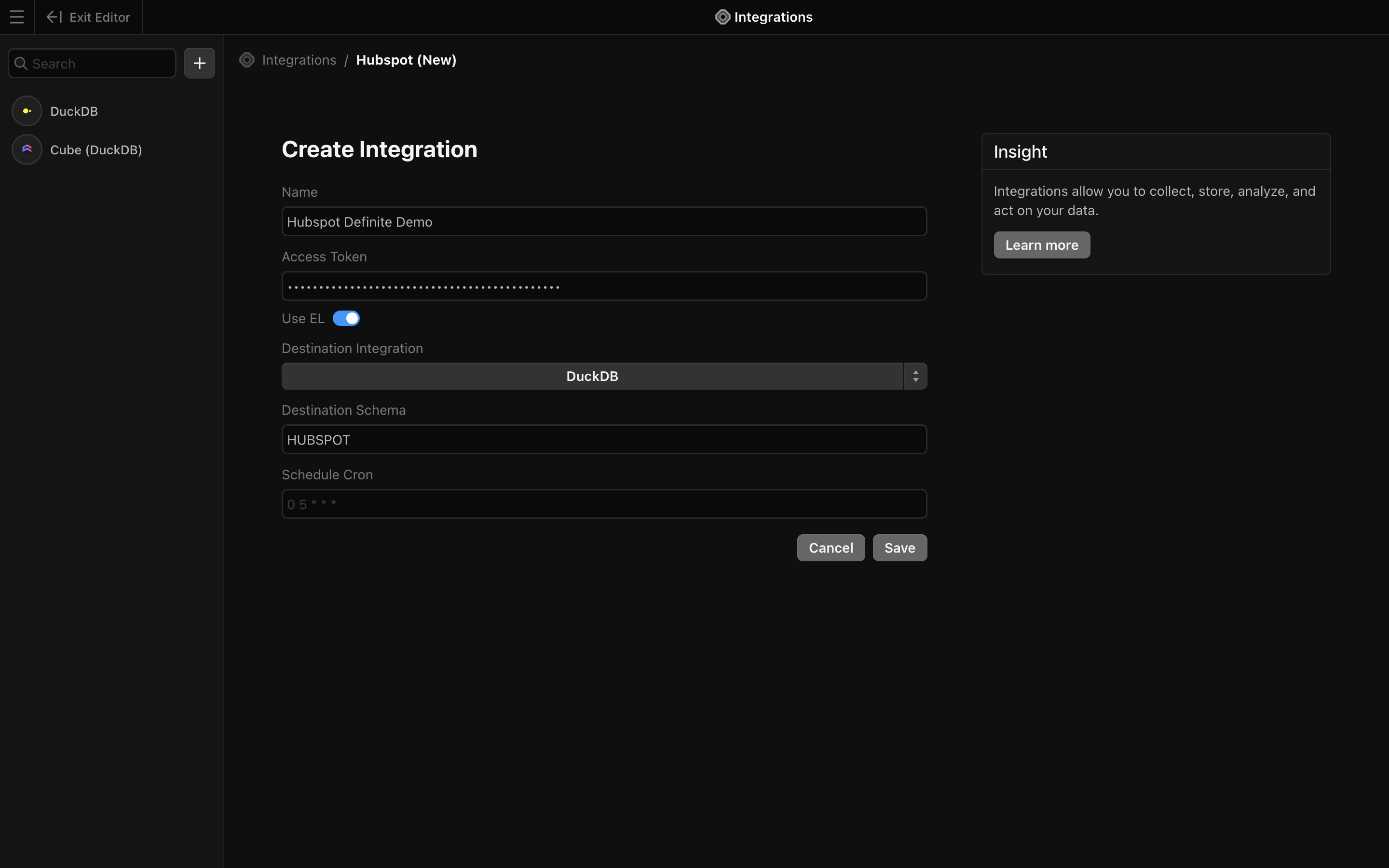
3
Finish by clicking 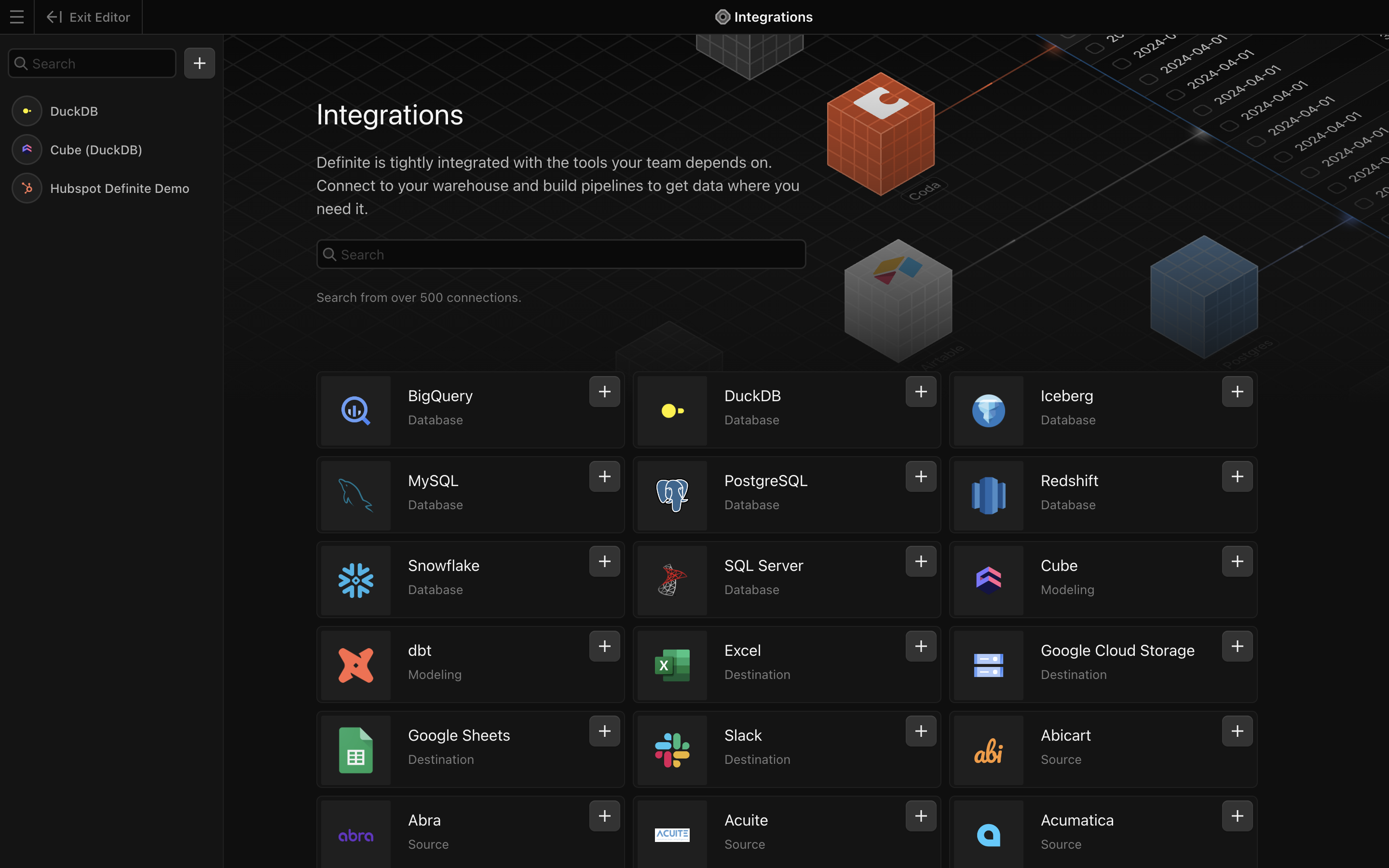
Save. Definite should automatically take you back to the integrations page where you can see your new HubSpot integration.